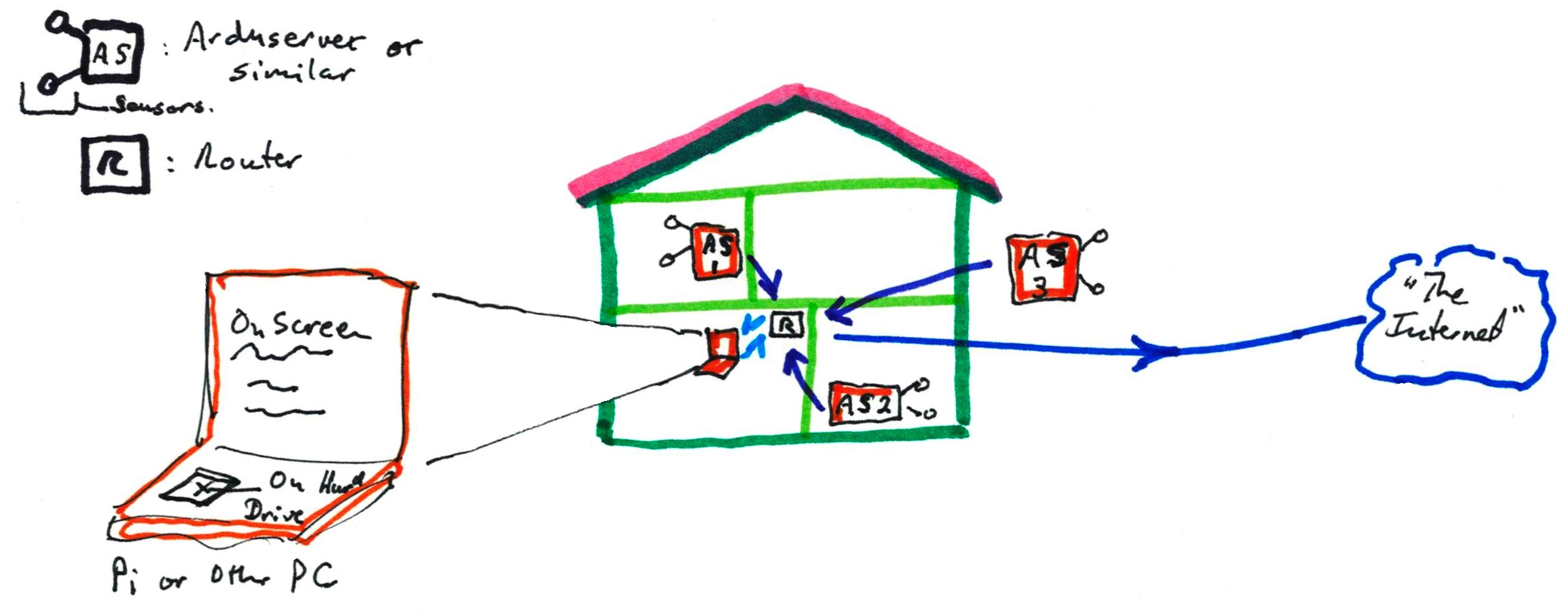
Electronic sensors come in a dazzling spectrum of different capabilities. (And prices... many are remarkably inexpensive!)
But having a sensor is one thing. Gathering data from a collection of sensors, and presenting it is another thing.
And it is a wonderful open-ended project. And useful, interesting things can be done with less than $35... if you don't count the computer you will use to build your system, and on which you will see the readings from your sensors. But you can soon cut the computer out of the chain. And it can at the same time be used for other things even while it is involved.
I made a new Arduserver in February 2023, trying to learn from the experiences I've had making many others in the past. I wrote that up thoroughly, and sourcecode comes with the essay on my Feb. 2023 Arduserver.
This page is an overview of a system that you can have fun with if you like tinkering with gizmos. You can "dip your toe in the water" for very little time or money. Or you can spend years building something quite splendid.
I do these things with Arduinos, Windows (10, mostly), WAMP, and Lazarus. But every element is entirely up to you, and many options exist. You don't even have to be mired in Windoze.
For some levels of the system, you don't even need to be online. (Though getting the software, and doing reseach will be difficult. But... to RUN your system? No internet required. Not even a LAN required!)
Assuming you have an ordinary "home" hookup to the internet, working entirely with easily purchased hardware and services, you could built a system that would let you see... from anywhere connected to the internet... graphs of the readings from a collection of sensors. You could see the graphs of that data over time with nothing more than an ordinary web browser.
But that's a ways down the road. But it can be a relatively easy journey to there. (And, though from now on, I will try not to say it so frequently, the whole thing does not need to cost a lot of momey.)
You can, of course, buy the bits commercially, and subscibe to a service that will take care of gathering the data, making it available. Have a look at the prices for going that route. If you have a strong stomach.
This first ingredient of the system is a little box of tricks... a box you can make... which will read some sensors, and make them available on your LAN. (A WiFi connection to the LAN is fine. As is a wired connection, if you'd prefer that.) If you aren't ready for (or allowed!) the "on your LAN" part, you can have the sensor readings go to the screen of a laptop or a Pi or somesuch connected to the sensor-reading box. Or you could make a little Arduino device, but it would need a display. (There are cheap options, but they couldn't show many readings. And there are options putting an expensive display on an inexpensive Arduino (or Pi, etc). But for the extra money, you would be able to show more information! Trade-offs, trade-offs!
I call such "boxes or tricks" Arduservers. Someone must by this time have come up with something similar built around a Pi... it would be easier, if you are Pi-ficient! (I suppose they could call their gizmos PiServers. Sounds more appetizing!)
All the gizmo needs to do, to fit in with the rest of what I am describing is to read one or more sensors, and serve a webpage (HTML) to a LAN. The webpage only needs to present the most recent readings from the sensors. No rocket science here!
In the diagram at the top of the page, I've put three Arduservers, each with two sensors.
Once you have an Arduserver (or several) you would want a computer on the same LAN to periodically fetch the current readings on all the sensors, and Do Things with the data. Plot a graph. Save the data to a machine readable file.
The simple solution in a LAN with three Arduservers is to have three instances of a really simple program running.
The fancy solution is to have a less simple program running that reads each of the Arduservers in turn, graphs and stores everything in one display, and one datafile.
Neither is trivial... but the wheel for the simple solution has been invented, and the software is available, for nothing, online. The fancier solution is merely an extension of the simple one. The sourcecode is available, in Lazarus... a freely available Pascal-based language, available for Windows, Linux, and the other one.
Even if you choose not to try Lazarus, converting the code to another language would be no harder than translating Spanish to Italian.
A new FarWatchWatcher was created in August 2024, building on older FWW's. You can download it! For FREE! There are more details, and the download link, at FWW008's page. That FWW will do fine with any Arduserver that produces a data line like...
<!--6040+2315639+23800901044010--<
FWW008 can handle shorter lines, too, as long as they start like the above.
"But what does it mean, you cry!"
The extra line below is to help you parse the data line...
<!--6040+2315639+23800901044010--> <!--hhhhsttthhhhstttbcccccnnnnn-->
The data line is treated as it it is returning a 4 digit unsigned number (hhhh), a three digit signed number (sttt), then another hhhh, sttt pair, then a single bit (b), and then two 5 digit signed numbers. (At the moment, FWW008 throws away one of the digits in each of the 5 digit numbers.
As it happens... thought it needn't be like this, the Arduserver I'm watching FWW008 with returns two humiudities, two temperatures, a 0 ir 1 to say a switch is open or closed, a number that rises when a door is open, and a final number that rises when the Arduserver is running, not stalled. (I offer all you need to know to make such an Arduserver on another of my pages. (Cost: About $40, due to the sensors used.)
The whole system is called "FarWatch", which is supposed to suggest watching something (the sensor readings) from afar.
In the diagram, arrows go from the Arduservers to the box labeled "R"... this is the house's router. The data will only flow if, via the router, some attached device has asked for the data. ("Asking for it" is simply a matter of entering a URL into a web browser.) From the router, the data goes to the device that requested it. The "Pi or other computer" in the diagram would be fulfilling this role.
Again, everything you need for this level is explained in my webpages. All free.
Humans wanting to see the current readings on the sensors can get that data with a simple web-browser.
Humans who want the sensor readings plotted and/or saved in m/r readable files will have to have a FarWatchWather running during any time period for which they want the data.
The final step is "a doddle", once you've learned what you must to take the initial steps. And it does bring with it a small expense, I think. (I haven't found a way to avoid it, anyway. I'm told there ARE ways, but...)
Once you've done the necessary things, you can see the graphs on the screen of your FarWatchWatcher from anywhere on the internet!
That extra expense is the need for a DynDNS service. I think mine costs me $60 a year... but for that I can set up FarWatchWatchers in multiple places.
All is explained in other webpages I have written.
I should perhaps mention that I take the security of my web connection very seriously. A recklessly implemented FarWatch system might open ways into what's on your computer. I don't think what I suggest is dangerous... but who knows?? I suppose my lawyer would like me to state here that which ought to be obvious: I accept no responsibility for anything that happens because of something you choose to try.
You don't actually need the DynDNS service, if you don't mind the minor (in some circumstances) hassle of looking something up, and using that. It does change from time to time. And at any time you don't have it, you can't access your FarWatchWatcher's display. And someone has to visit the premises where the Arduservers are to discover what the "something" has become.
If you can understand the following, I probably don't need to say it, and if you can't this probably isn't enough, but, for what it is worth, what I was on about in the previous paragraph was your router's WAN-side IP address. (All explained in my pages.)
If you put "What is my IP address into the Brave, DuckDuck or Google, two will tell you immediately, and the other gives you good links to places that tell you quickly, easily, for free... but you have to be AT the place for which you want the IP address, to get the one you need for accessing what is... where you already are. (But, that IP address may persist for days or weeks. Or may change. DynDNS saves you the hassles.)
Please get in touch if you discover flaws in this page. Please mention the page's URL. (wywtk.com/fw/HTU31-new tut 23222.htm).
If you found this of interest, please mention in forums, give it a Facebook "like", Google "Plus", or whatever. If you want more of this stuff, help!? There's not much point in me writing these things, if no one feels they are of any use.
|
Unlike the clever Google search engine, this one merely looks for the words you type, so....
* Spell them properly.
* Don't bother with "How do I get rich?" That will merely return pages with "how", "do", "I"....
Please also note that I have three other sites, and that this search will not include them. They have their own search buttons.
![]() Page has been tested for compliance with INDUSTRY (not MS-only) standards, using the free, publicly accessible validator at validator.w3.org. It passes in some important ways, but still needs work to fully meet HTML 5 expectations. (Copy your page's URL to your clipboard before clicking on the icon.)
Page has been tested for compliance with INDUSTRY (not MS-only) standards, using the free, publicly accessible validator at validator.w3.org. It passes in some important ways, but still needs work to fully meet HTML 5 expectations. (Copy your page's URL to your clipboard before clicking on the icon.)
AND it has been tested with...

....... P a g e . . . E n d s .....