
You can do it! It isn't hard, and it doesn't cost anything. Windows, Linux, or Mac. (I've tested on Windows 10)
All you need is LibreOffice.
With LibreOffice you can make PDFs easily. "Ordinary" PDFs for everyday use. Or "fancy" PDFs with places where users can tick boxes, use radio buttons, or fill in whatever text they wish to write. The PDF can be saved, complete with the user's additions. The saved PDF can then, for instance, be returned to someone who needs what the user has supplied.
ALL LibreOffice Writer and Calc documents can be saved with a password, including exported PDFs. (I suspect other things from LibreOffice
I think a Text Box would be the thing most people want to put on any editable PDF they are creating.
And it seems a pretty safe "walk before you try to run" place to start your experimentation.
There's a cruel "gotcha": Libre Office has two "Text Box" things.
The "obvious", every day one, the one you can add to a document with the icon on the Standard toolbar won't work for creating a text box on a PDF that users can then fill in.
What you need for your interactive, editable PDF is one of the Text Boxes that arise if you use the Form Controls toolbar's "Text Box" icon. Sigh. But at least the answer is simple!
(You may need to use "View/Toolbar" in the main menu to make that toolbar appear on your screen.)
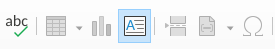
You can download a .zip of a PDF with which users can interact. Use the link. Play with that to see an interactive (i.e. editable) PDF in action.
Remember- you have nothing to buy. You can also download a zip of the .odt document used to create the PDF.
You haven't installed LibreOffice yet? (Don't worry... the link doesn't start the install process.) Humm. That IS a bit of a pain for you... but not a big pain. And there are so many benefits for you, if you do install it! It isn't just for doing interactive PDFs!
Enjoy! Let me know how it goes for you.
If you found this of interest, please mention in forums, give it a Facebook "like", or whatever. If you want more of this stuff: help!? There's not much point in me writing these things, if no one hears about them. Does anyone feel they are of any use? If YOU do- please spread the word!
Search across several of my sites at once with a Google search button.

Or...
|
Please also note that I have three other sites, and that this search will not include them. They have their own search buttons.
My site at Arunet. (Alas, this only allows http access, no httpS... but as you won't be entering any personal data, how much does that matter to you?)
It's many things! I've been creating pages for over 20 years. I sometimes link to an old page from a new page.
For some of my sites, e.g. Arunet, I can't offer you httpS:// access. (As you are not asked to input any information, that's moot, but it "worries" search engines and browsers.) So I'm moving to my new, all singing, and "will do the httpS:// dance site", WYWTK.com. Sometimes you'll be there, sometimes at one of the old site pages... if you are sufficiently brave.
Why "WYWTK"? It comes from "What You Want To Know".
![]() Page has been tested for compliance with INDUSTRY (not MS-only) standards, using the free, publicly accessible validator at validator.w3.org. It passes in some important ways, but still needs work to fully meet HTML 5 expectations. (If your browser hides your history, you may have to put the page's URL into the validator by hand. Check what page the validator looked at before becoming alarmed by a "not found" or "wrong doctype".)
Page has been tested for compliance with INDUSTRY (not MS-only) standards, using the free, publicly accessible validator at validator.w3.org. It passes in some important ways, but still needs work to fully meet HTML 5 expectations. (If your browser hides your history, you may have to put the page's URL into the validator by hand. Check what page the validator looked at before becoming alarmed by a "not found" or "wrong doctype".)
. . . . . P a g e . . . E n d s . . . . .