You start by removing the screw that passes into "3" from under "1". The screw is, sadly, hidden under the small bit of slippery plastic on the underside of the mouse.
I was able to prise up the bit of plastic without damaging it, but be careful with that detail.
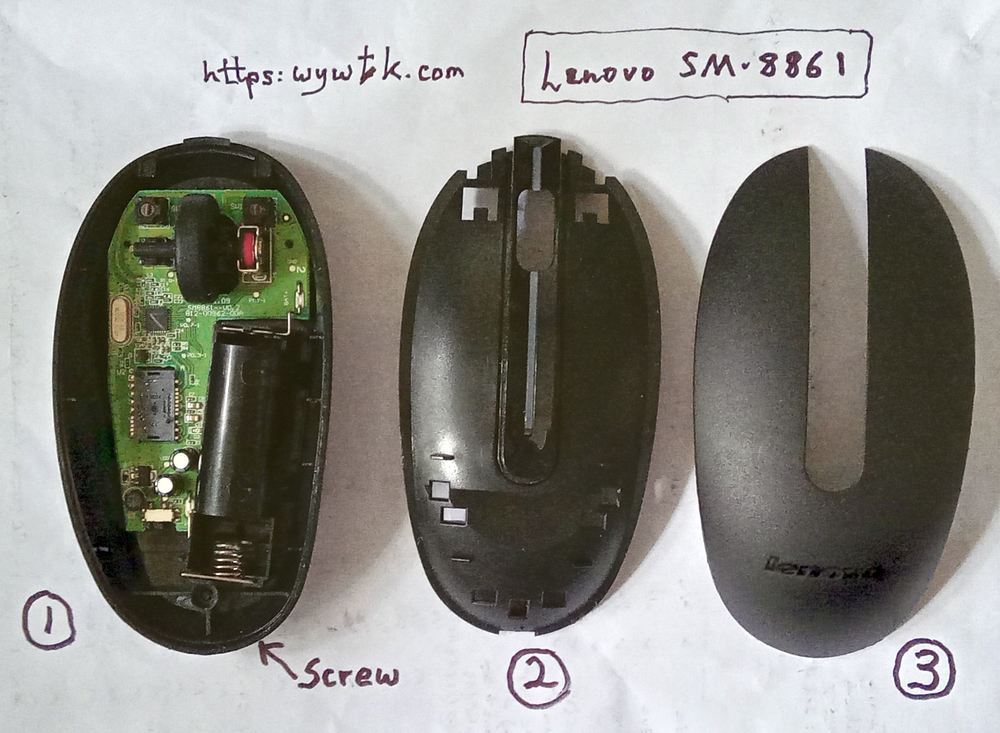
Once you've separated "1" from "2" and "3", which at the moment are still "locked" together, you have access the four tangs which hold "2" and "3" together. (They are near where the screw is.)
Fit part "2" into part "1".
Put the screw in again.
Fit part "3" onto part "2".
-----
I used "Evostick" contact adhesive to reattach the bit of slippery plastic.
I've only recently acquired the mouse. It came with a keyboard (SK-8861).
The mouse is powered by a single AA cell.
The two of them connect to your computer via a WiFi dongle. No set-up, no pairing, etc, required. Plug the dongle in. Turn the mouse on. They just work. (You could use just the mouse or the keyboard, if you wished.)
The build quality is good. They are stylish without being weird.
The keyboard is compact... 375mm x 130mm but it does have a numeric keypad and a full set of keys like "home", "PgUp", etc.
The keyboard switches are excellent. And not too close together.
The keyboard is, generally, only 10mm thick... and that includes the height of the key above the board, and the rubber feet on the front edge. The back edge has a narrow wedge making the overall thickness there 19mm.
The wedge tilts the keyboard up for more comfortable typing... and it also accommodates the 2 AAA cells which power the keyboard. The battery compartment is done very cleverly... and the solution is good.
The cells do not fit overly snuggly, as in some devices. The tiny bit of extra space provided is helpful if you use rechargeable cells, and want to stick a label on them.
I like them both! (And not just because I got them at a boot sale for $7!)
(I disassembled the mouse to clean out a bit of the "gunk" that you get when a cell leaks.)
Please get in touch if you discover flaws in this page. Please mention the page's URL. (wywtk.com/elec/sd/mouse-lenovo-sm-8861.htm).
If you found this of interest, please mention in forums, give it a Facebook "like", Google "Plus", or whatever. If you want more of this stuff, help!? There's not much point in me writing these things, if no one feels they are of any use.
|
Unlike the clever Google search engine, this one merely looks for the words you type, so....
* Spell them properly.
* Don't bother with "How do I get rich?" That will merely return pages with "how", "do", "I"....
Please also note that I have three other sites, and that this search will not include them. They have their own search buttons.
http://www.arunet.co.uk/tkboyd/index2.htm My site at Arunet. (Not httpS- sorry!)
![]() Page has been tested for compliance with INDUSTRY (not MS-only) standards, using the free, publicly accessible validator at validator.w3.org. It passes in some important ways, but still needs work to fully meet HTML 5 expectations..
Page has been tested for compliance with INDUSTRY (not MS-only) standards, using the free, publicly accessible validator at validator.w3.org. It passes in some important ways, but still needs work to fully meet HTML 5 expectations..
....... P a g e . . . E n d s .....